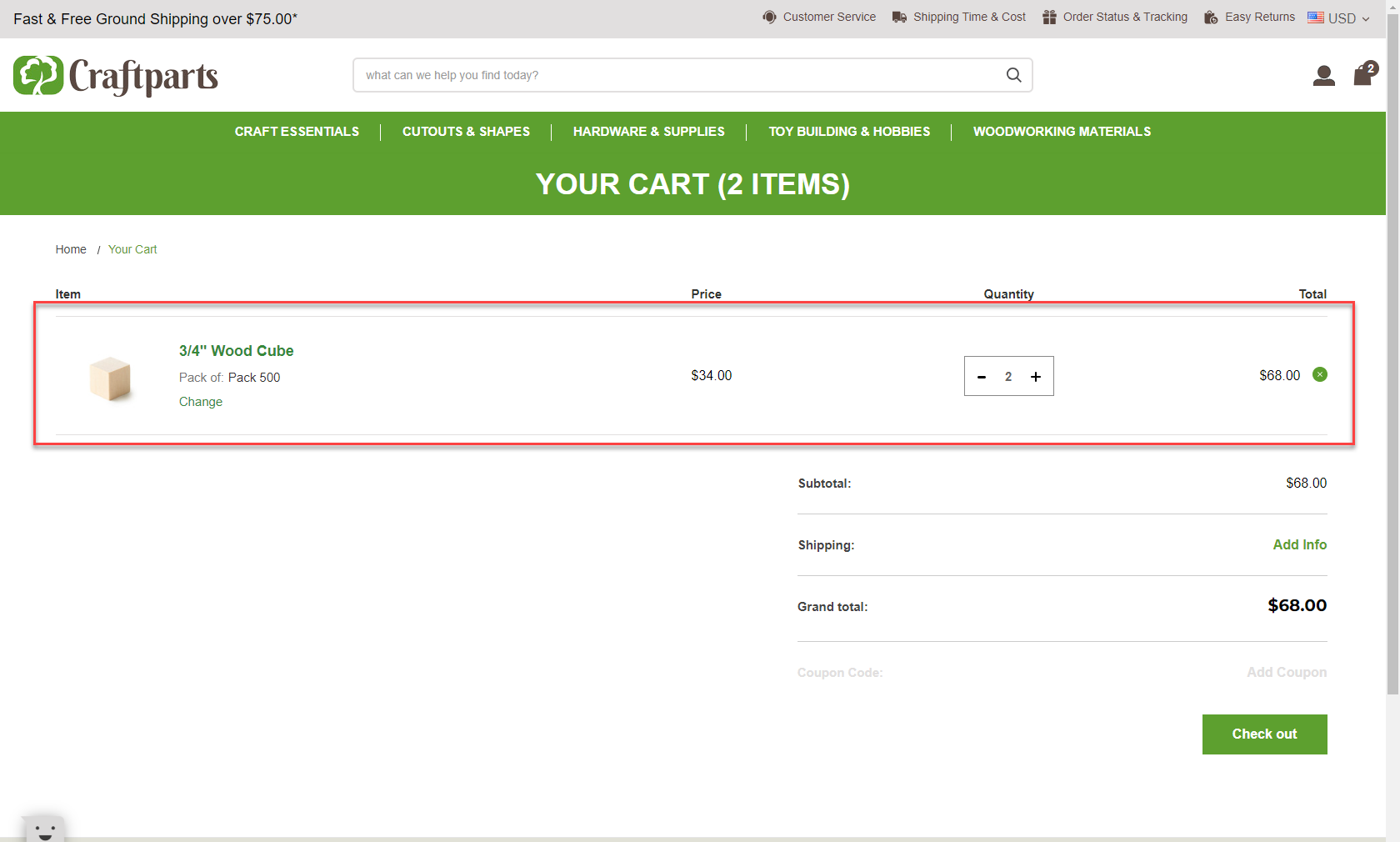Duplicate Last OrderUpdated a year ago
You can duplicate your last order by logging in to your Craftparts.com account and following the instructions below.
- Hover over the account icon to the right of the search bar

- Once in the account menu, under the 'Orders' tab, select the order you would like to duplicate in the orders screen.
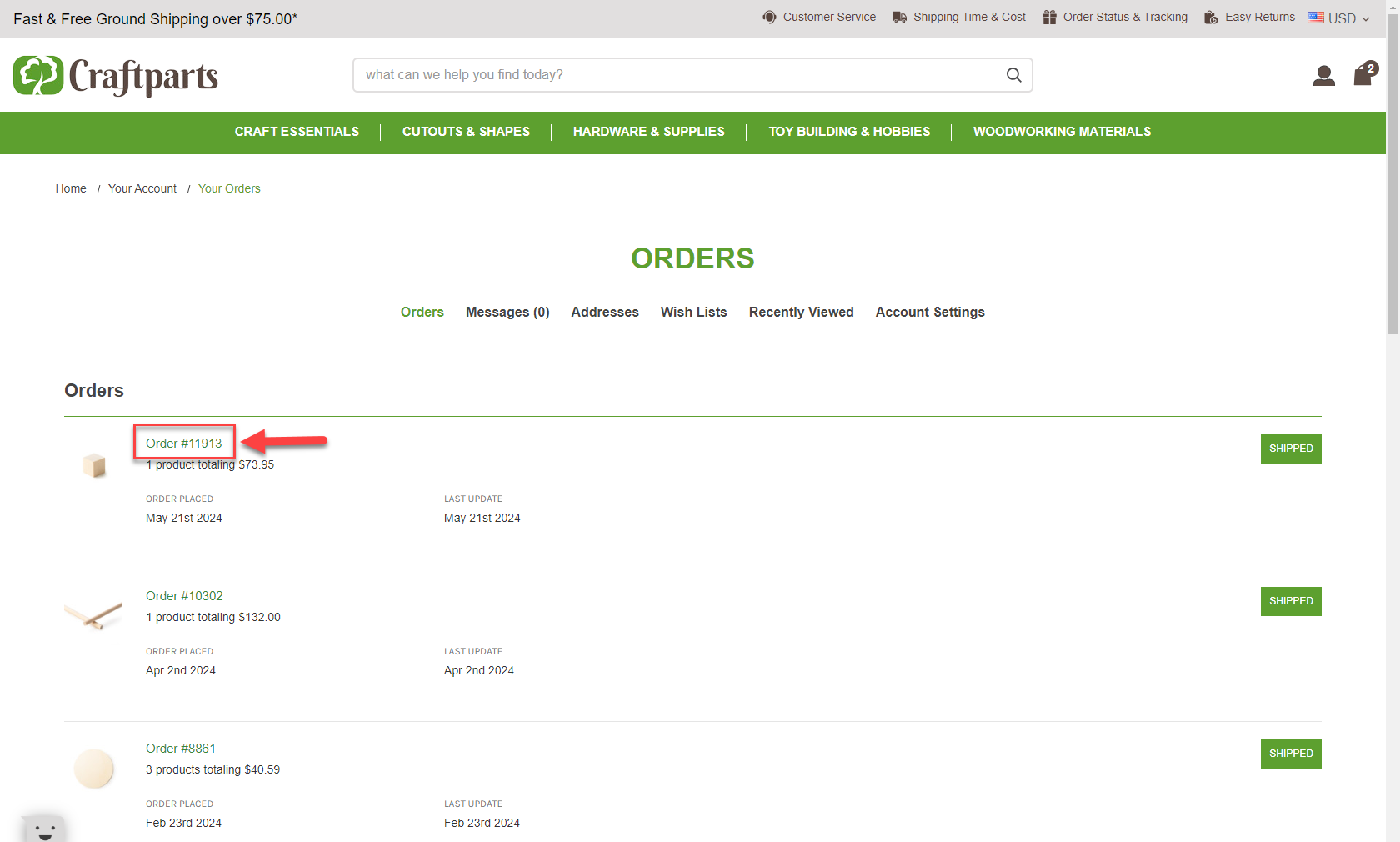
- Once selected, you will be directed to the previous order's detail screen; Select the item(s) you would like to reorder by using the checkbox next to each item
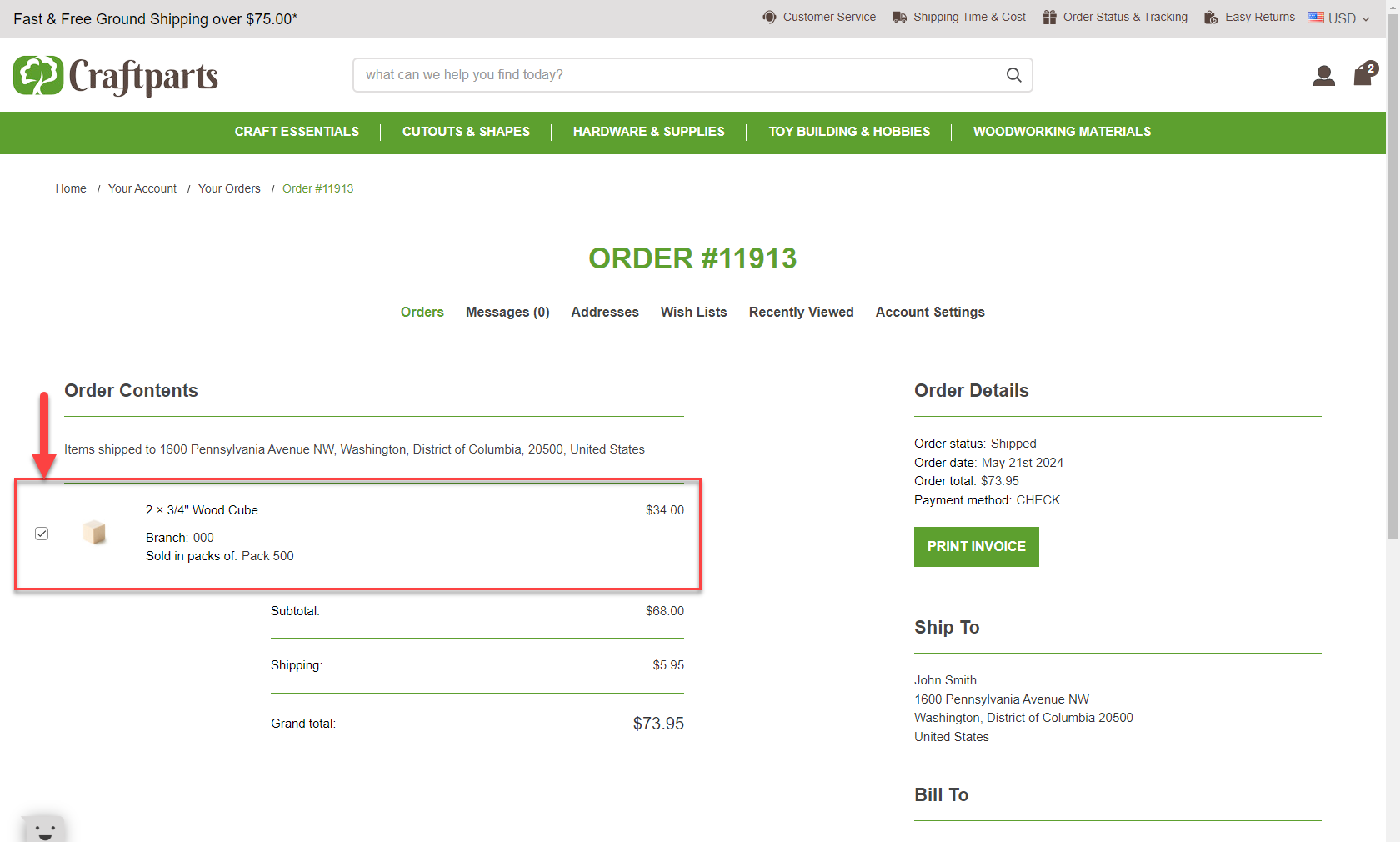
- Then scroll to the bottom of the page, and select 'Reorder.'
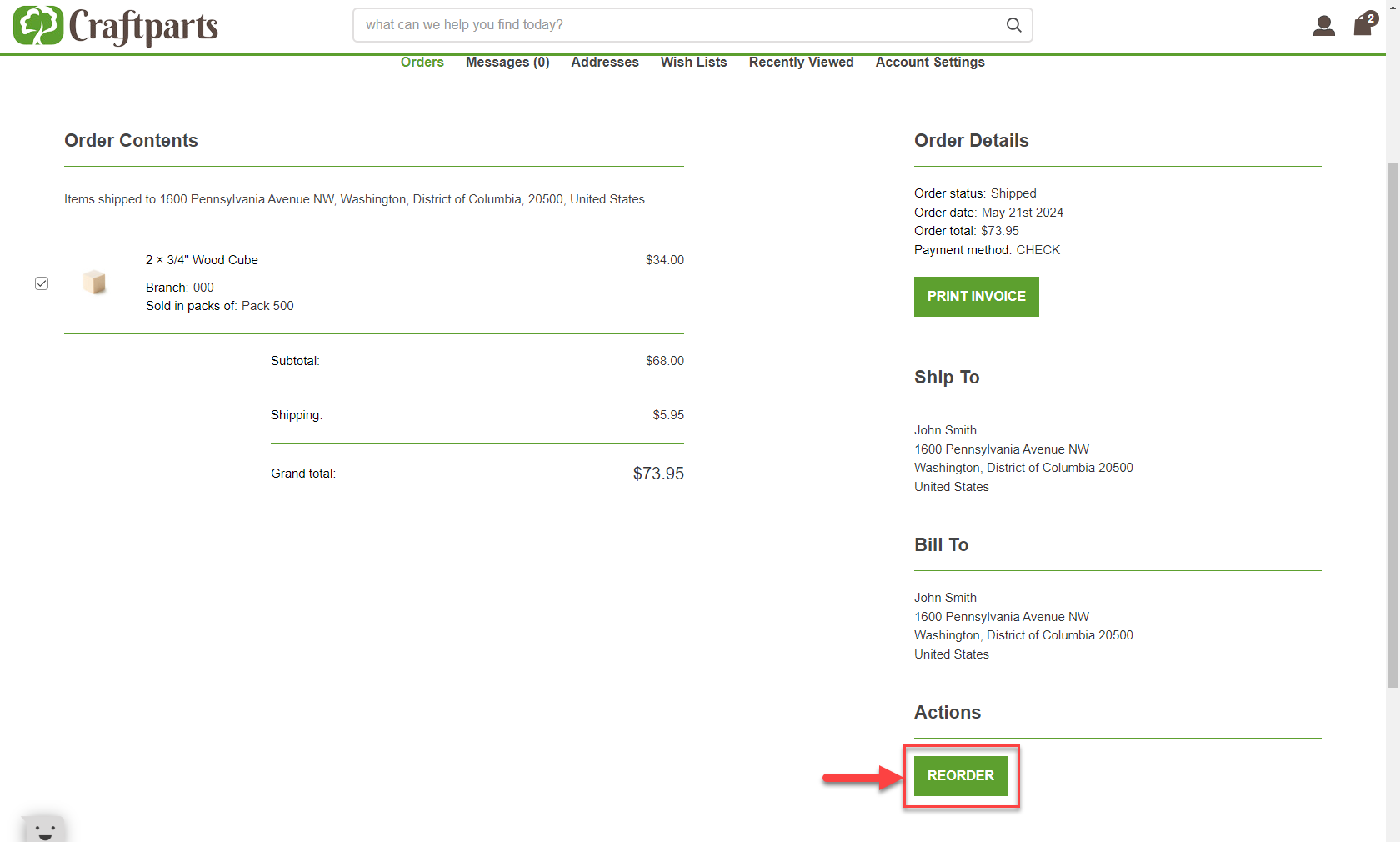
- You will then be redirected to your cart, and the items from your previous order selected for 'Reorder' will be automatically added