Email Order ConfirmationUpdated 9 months ago
Once your order is submitted, you will receive an automated email containing your order confirmation to the email on file. Additionally, you can monitor your order status by logging in and going to My Account/Orders.
Order Confirmation
Please review the details of your Order Confirmation thoroughly and let us know as soon as possible if there are any issues, particularly in the following fields:
- Items Ordered
- Item Quantities
- Shipping Method
- Shipping Address
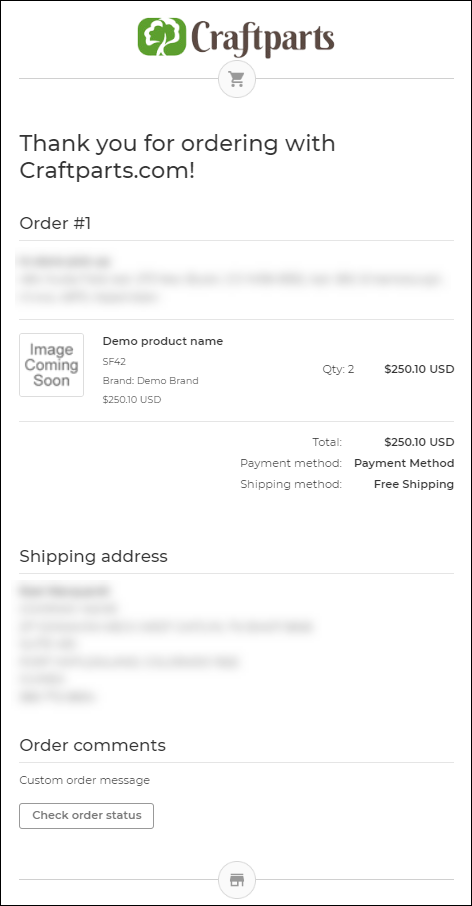
Note: In some cases, you will see a note under the item listed in your Order Confirmation stating, "This product is available for pre-order only". This is a known issue with our website that can be disregarded. We do not offer any 'pre-order' options at this time. We will fulfill your order as placed.
More information on Order Statuses and their definitions can be found in this article: Order Status Definitions