Account AccessUpdated a year ago
If you are having trouble accessing your account, you have a few options available, including resetting your password, using our secure email sign-in link, or contacting us directly.
Self Serve Account Access
Reset Password
- Click "Forgot your password?' on the sign-in screen
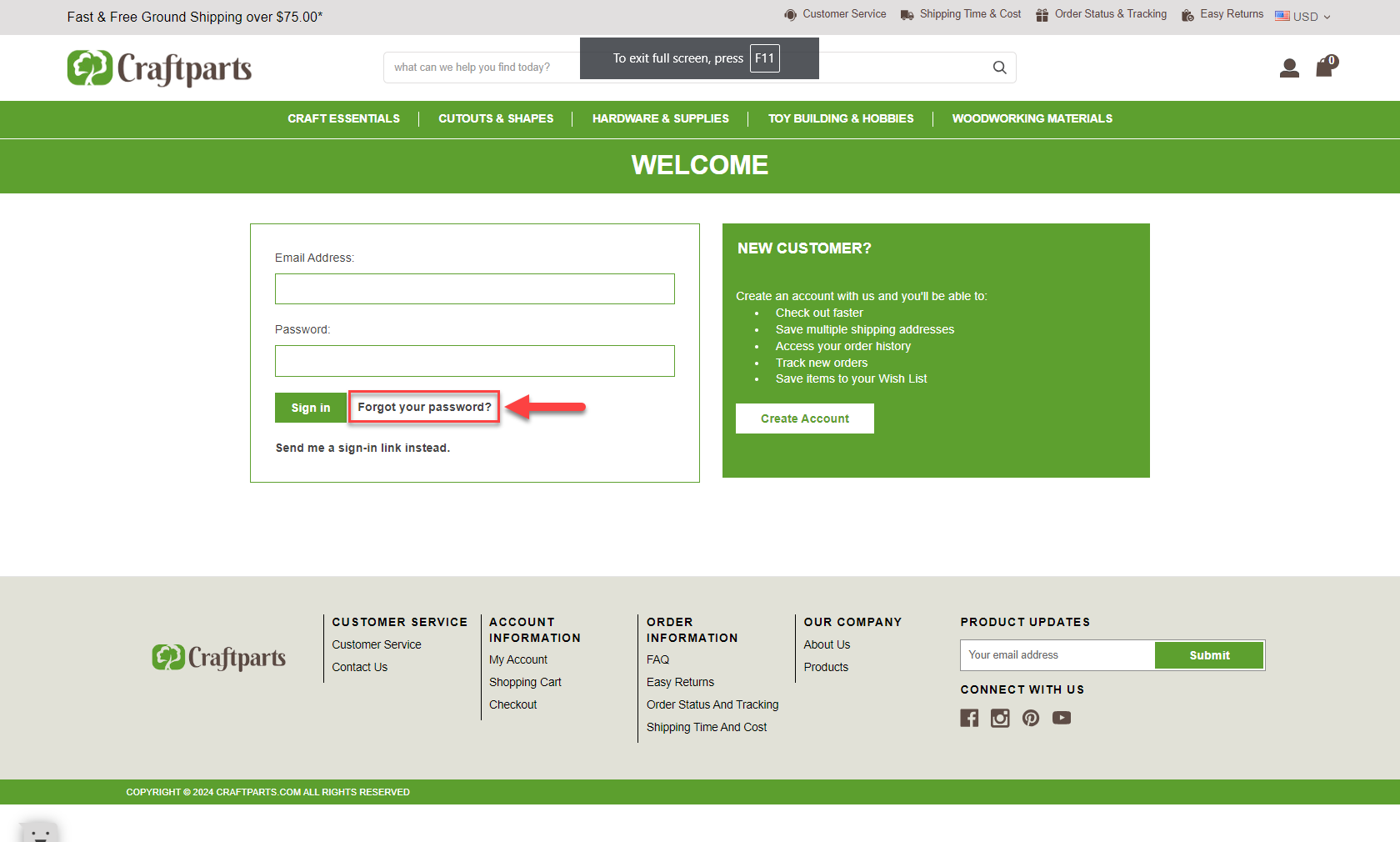
- Enter your email address on the following page to initiate a password reset email
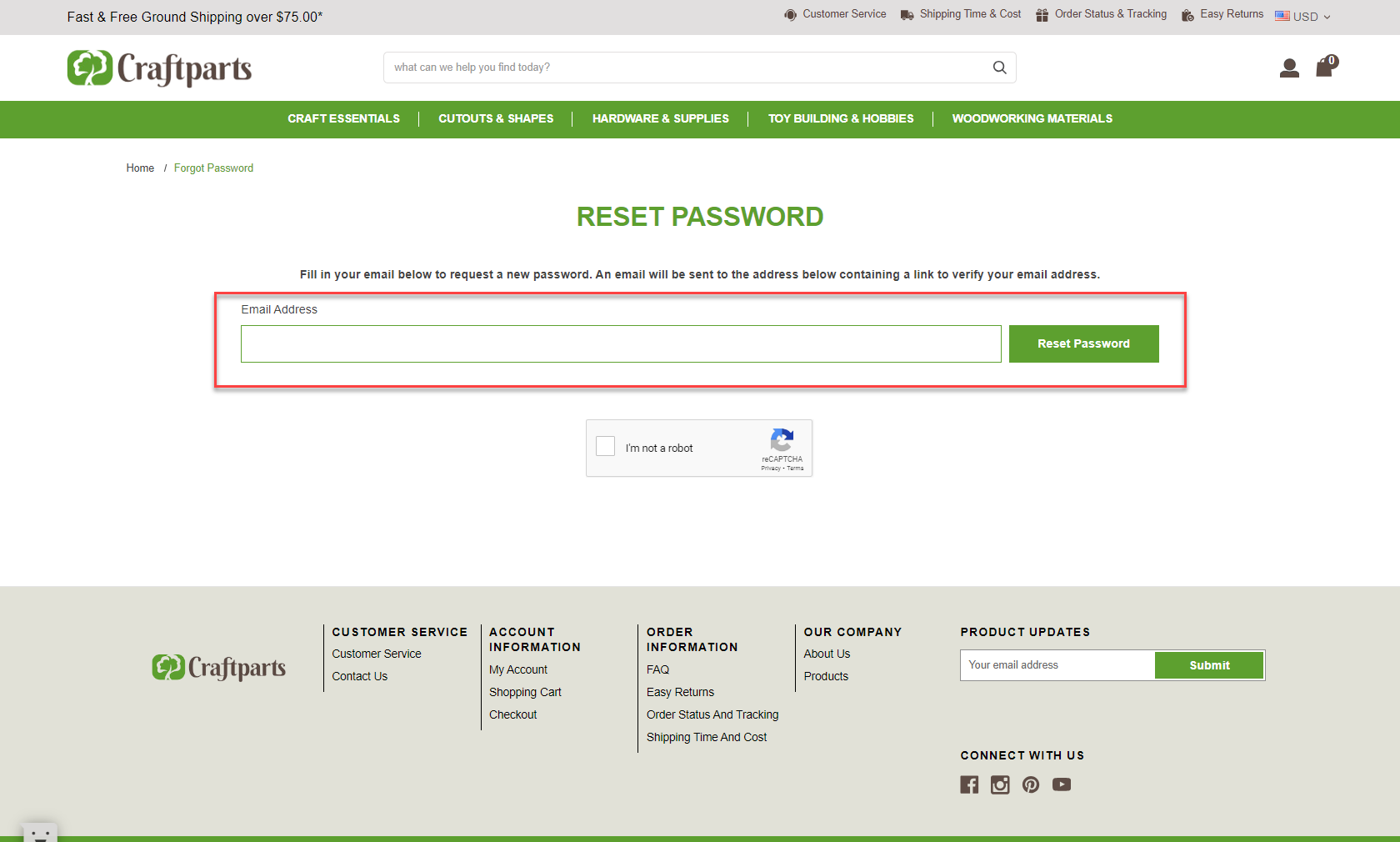
- Follow the link in your email inbox to be directed to the password reset screen
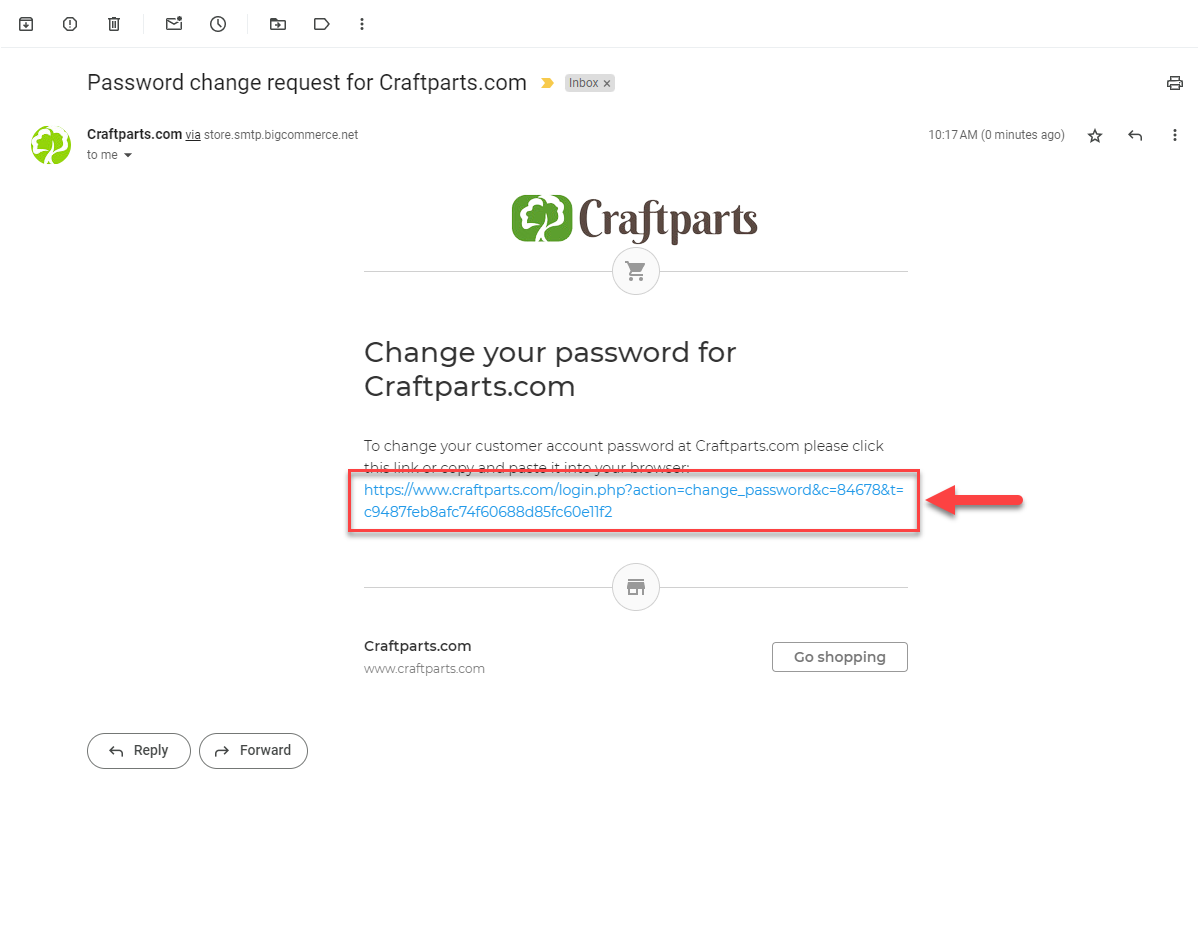
- Once on the password reset screen, enter your new password in the first field and duplicate the new password in the second field to confirm, then select "Continue" to reset your password
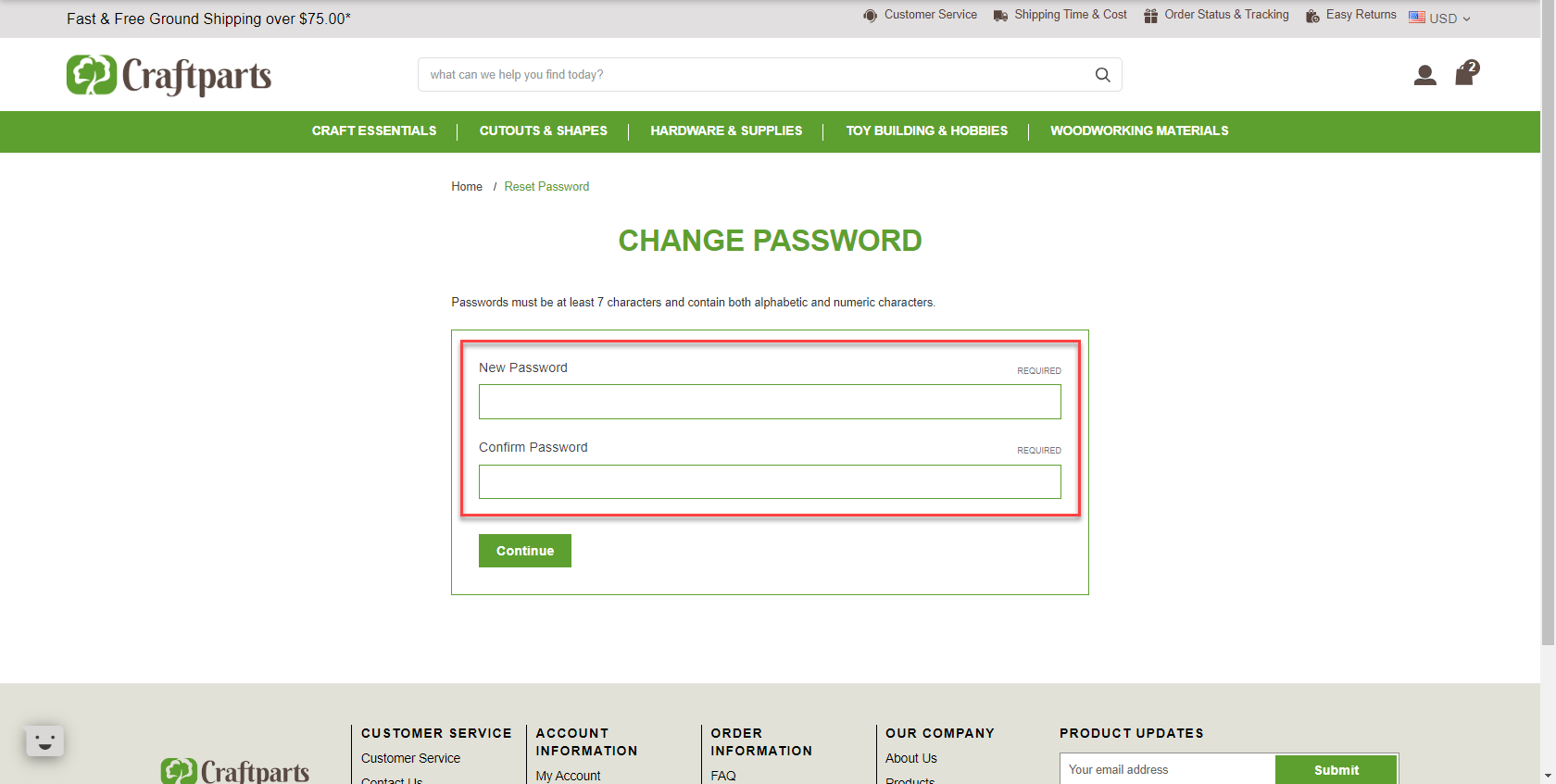
Sign-in Link
- Enter your email address within the corresponding field and then click "Send me a sign-in link instead" at the sign-in screen
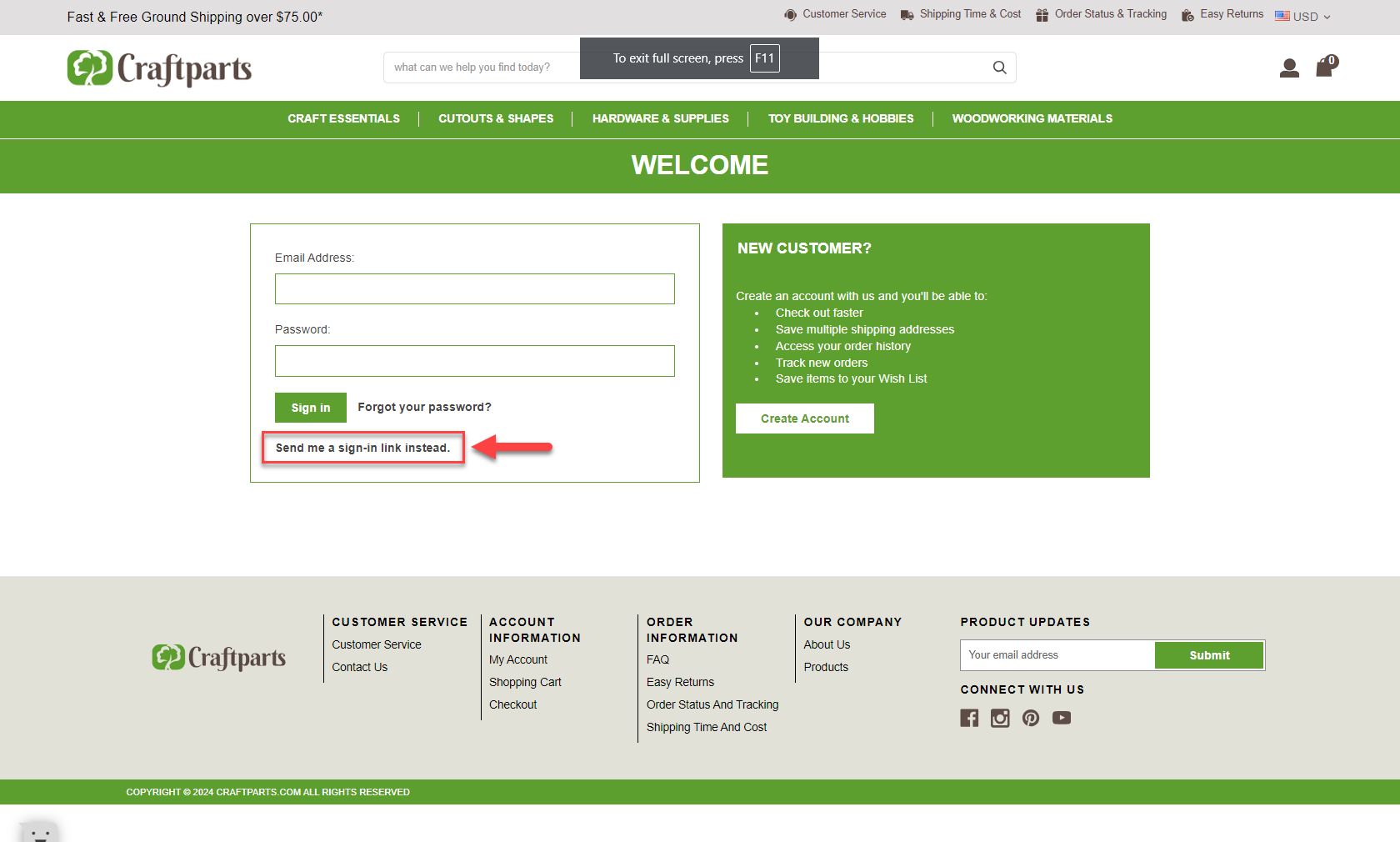
- Enter your email address in the 'Account Sign-in Link' pop-up menu and select 'Send' (Note: the sign-in link will expire after 15 minutes)
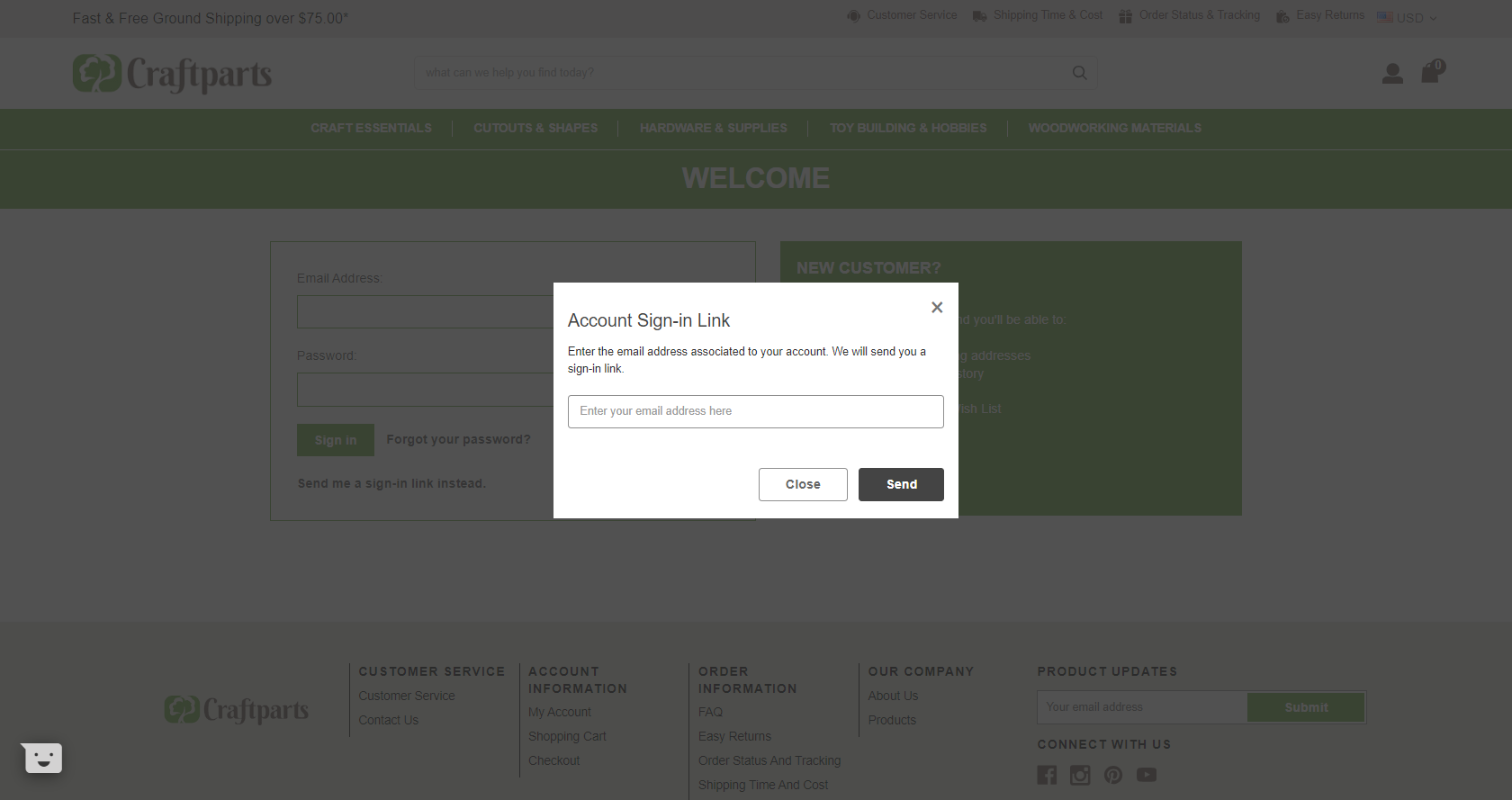
- A sign-in link will be sent directly to your email address that will allow you to sign in directly; Once you click the link, you will be redirected to Craftparts.com and be automatically signed into your account
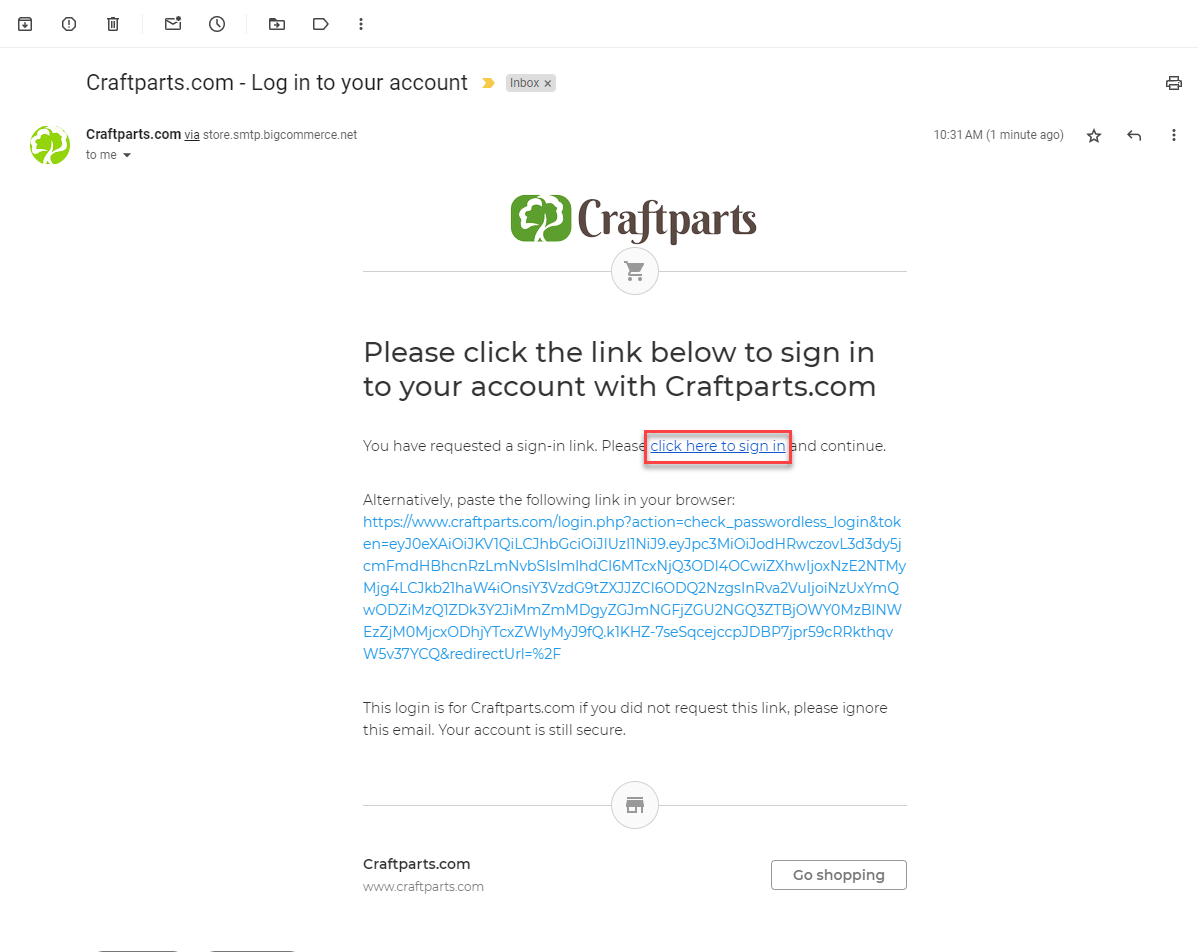
Troubleshooting
- If you are not receiving your account access emails, please check your spam folder
- If you have multiple email addresses, your account may be associated with another email address
- You will need your email address to access your account. In the event you don't recall the email address used to establish your account, give us a call, and we will use your company name, phone number, or address information to assist in identifying this information.
- Unfortunately, we do not have a guest checkout option; You will need to create an account to submit your order.
Assisted Account Access
- Contact us by phone at 800-722-0311
- Use the Contact Form to open an email ticket with us
- Use our online Chat